Introduction
Randoli provides enterprise-grade solutions to accelerate troubleshooting, optimize cloud costs, and secure Kubernetes environments through integrated observability.
Our approach is to go beyond events, logs, traces and metrics—giving you actionable workflows for Troubleshooting, Optimizing, and Securing Kubernetes. By analyzing and correlating observability data points, we help you:
- Resolve production issues faster with intelligent insights and automated anomaly detection.
- Reduce your cloud bill through cost-efficient observability and rightsizing recommendations.
- Verify your Kubernetes cluster & workload security with real-time vulnerability and compliance checks.
Principles behind Randoli
At Randoli, we're not just building another observability or cost management provider. We’re building with intention—prioritizing transparency, ownership, and efficiency from day one.
Here are the core principles that shape how we build:
- Kubernetes-Native by Design: Randoli is purpose-built for Kubernetes. We’re committed to being the most effective, lightweight observability and cost platform for Kubernetes environments—nothing more, nothing less.
- Intelligent Observability at the Edge: We minimize unnecessary data extraction. Observability snapshots are captured only during issue detection or on-demand, reducing egress costs and preserving cluster privacy.
- OpenTelemetry as the Standard: All telemetry data we collect is published in OpenTelemetry format. We believe in open standards, portability, and a zero vendor lock-in philosophy.
- You Own Your Data: Observability data never needs to leave your cluster. With in-cluster analysis, you stay in control of what’s collected, how it’s used, and where it’s stored.
- Transparent, Predictable Pricing: Our pricing is simple, fair, and usage-based—no hidden fees, no surprise bills. You only pay for what you actually use.
Solutions Overview
Randoli provides a modern, developer-friendly approach to Kubernetes Observability and Cost Management, tailored to meet the needs of engineering and FinOps teams alike. Our platform brings visibility, precision, and automation to your Kubernetes operations—so you can troubleshoot faster, reduce waste, and stay cost-efficient.
We’ve split our offerings into two focused solutions:
Curious why we’ve split Observability and Cost Management into two distinct solutions? Check out our announcement blog post to learn more about the thinking behind this decision.
1. Observability for Kubernetes
Built for DevOps, SREs, and Platform Engineers
Randoli Observability goes beyond traditional metrics, logs, and traces. Our goal is to cut through the noise and surface the signals that matter—all while reducing costs and avoiding vendor lock-in.
Core Capabilities:
- Troubleshooting Simplified: Automatically correlate Kubernetes events, logs, traces, and metrics to pinpoint root causes faster
- In-Cluster Log Analysis (90% Lower Data Costs): Avoid expensive egress by analyzing logs within your cluster. Maintain privacy, reduce transfer costs, and speed up detection.
- Smart Instrumentation with OpenTelemetry & eBPF: Powered by OpenTelemetry and eBPF, our agent captures telemetry data only when needed (on-demand or when issues occur)—keeping overhead minimal.
- Telemetry Snapshots & AI-Driven Remediation: Get contextual telemetry for OOMKills, slow requests, and more. Automatically surface the right runbook to resolve issues quickly.
Sources we use to Gather Observability Data
When it comes to observability, we believe more data isn't always better—relevant data at the right time is what really drives impact.
That’s why Randoli captures telemetry data only when it matters: on issue detection or when triggered on-demand. This approach reduces noisy overhead, cuts down on data transfer costs, and ensures your observability data stays securely within your cluster.
Below are the sources our agent uses to gather observability data from your cluster:
- Kubernetes Events
- OpenTelemetry Metrics & Traces
- eBPF-powered System Telemetry
- In-cluster Logs

2. Cost Management for Kubernetes
Built for FinOps, Engineering Leaders & Platform Teams
Randoli Cost Management helps you understand, optimize, and account for your Kubernetes spend with precision. Whether you’re running dozens of clusters or a single dev environment, our insights help you take control of cloud costs.
Core Capabilities:
- Instant Cost Visibility: Get granular insights into Kubernetes cost distribution across clusters, namespaces, workloads, and resources to understand where your cloud spend is going.
- Automated Rightsizing Recommendations: Precise recommendations to optimize workload resource allocation, ensuring efficient performance while reducing unnecessary cloud spend.
- Dormant (Idle) Workload Detection: Identify & eliminate dormant or underutilized workloads to prevent resource waste & lower Kubernetes operational costs.
- Context-Aware Alerts: Stay ahead of unexpected cost spikes with real-time context-aware alerts, helping teams prevent budget overruns & optimize spending proactively.
- Automated Chargeback: Dynamically assign costs to teams or projects using customizable pricing models. Improve accountability and budget forecasting.
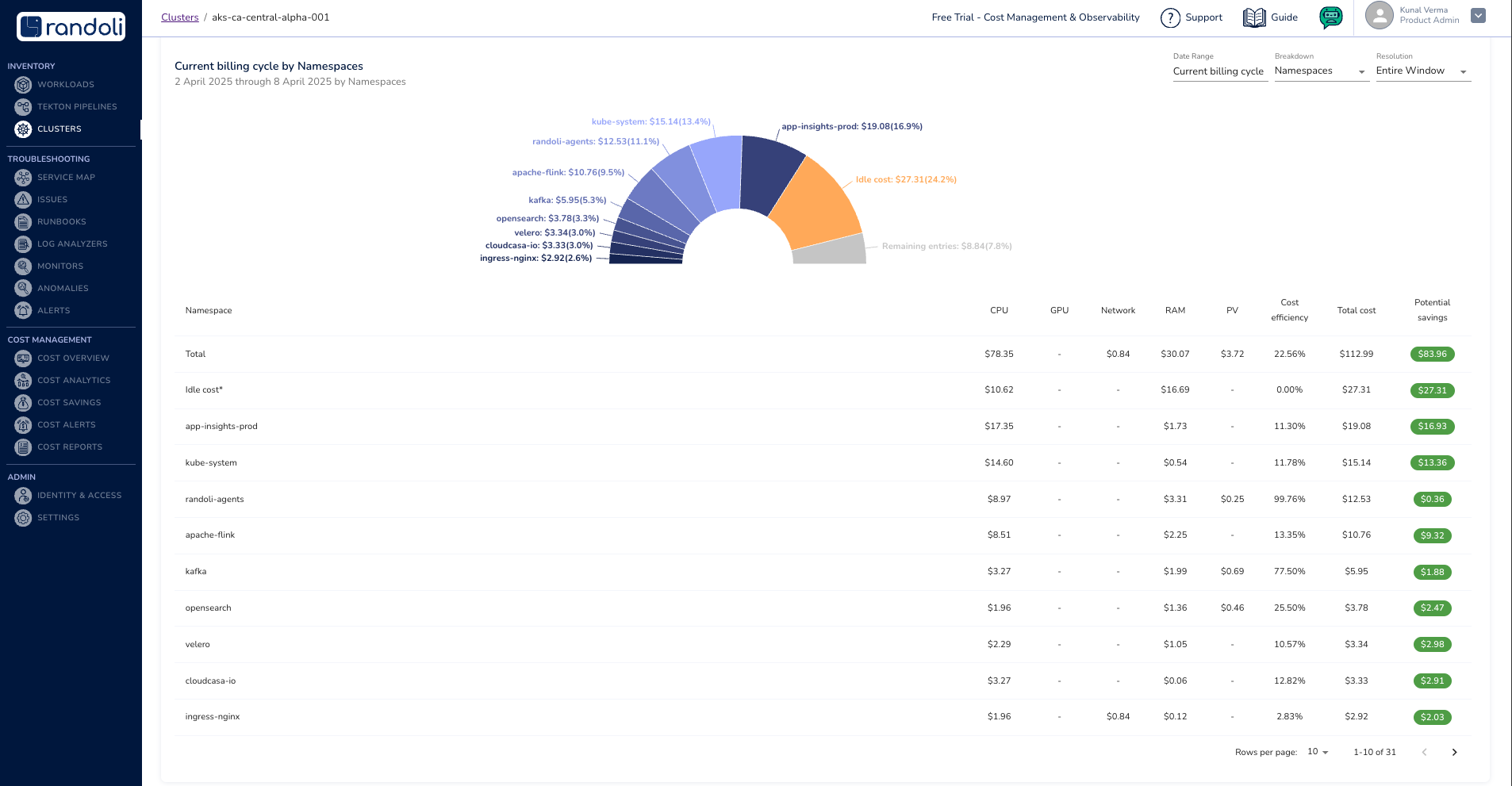
Whether you're solving production issues or optimizing cloud spend, Randoli gives you the visibility and control you need—without the noise. To get started, click here.